Holiday shopping online is becoming more and more popular, due to the convenience, and ease of shopping in the comfort of your own home. You get to skip the crowds and long lines of the Holidays retail shopping, and most retail store provide the same or even better deals online.
Our goal is to help keep your shopping experience a safe and pleasurable one, so we have a few tips and suggestions below. If you ever have a question of what popped up on your screen, don’t hesitate to call Techie Dudes at 651-330-6483, we can help you determine if it is malicious.
1. Anti-Virus. Before you start shopping, ensure that your anti-virus / anti-malware is updated, and your subscription is active on your computer. This is your best line of defense against the malicious hackers trying to steal your identity and information.
2. Look for the lock. When you’re shopping online, look for sites that have the little padlock to the left of the web address. This will keep your credit card information safe. If you would like more information on the security of the web site, you can click on the padlock itself, and you will see verification information.
3. Keep your personal information private. Be wary of any web site that is asking for your birth date or SSN. Only enter your address and credit card information in the checkout process which should always show a padlock in the web address.
4. Passwords. Passwords are always a challenge for people now a days with the requirements given upon them. As a best practice choose passwords with a mix of upper- and lower-case letters, numbers and symbols to avoid ID theft when shopping online. When your shopping is completed, change your passwords, or delete the account to further minimize identity theft risk. Document your passwords in a secure place and never store them near your computer. Remember passwords are like underpants, change them often, keep them private, and never share them with anyone.
5. Questionable Email. Avoid phishing scams disguised as online shopping discounts. If they are not from someone you know, or a trusted web site, do not open it, or click on any links contained. We recommend permanently deleting the email from your inbox by selecting the email on your inbox, then hold down the shift key and press the delete key. This will permanently delete the item from your computer.
Again, don’t hesitate to call Techie Dudes at 651-330-6483 if you are ever suspicious of the pop-ups during your online shopping.
Best regards,
Techie Dudes